Dear SeasonWatch supporter,
This spring-summer season, as the trees around us are bloom in myriad shades of red, pink and gold, we bring you the latest news and updates from SeasonWatch. We are often asked – what happens to all the information on trees that is gathered on SeasonWatch? We summarise it so that visitors to our website can access the information in an easy way on our ‘Explore’ page. On this page, you can visually explore the entire data present in the database. If you are also contributing, you can visit your profile and keep track of your own data and activity. For our new contributors, we have released short instructional videos on how to get started with SeasonWatch, using the app or website. More details below.
We thank you for your continued support.
Sincerely,
SeasonWatch team
A Quick Guide to the Explore Page
Explore a treasure trove of tree and seasonality information from the current month by clicking on Explore > Patterns. Click on the different sections to know more about the most observed species, most active contributors and all observations.
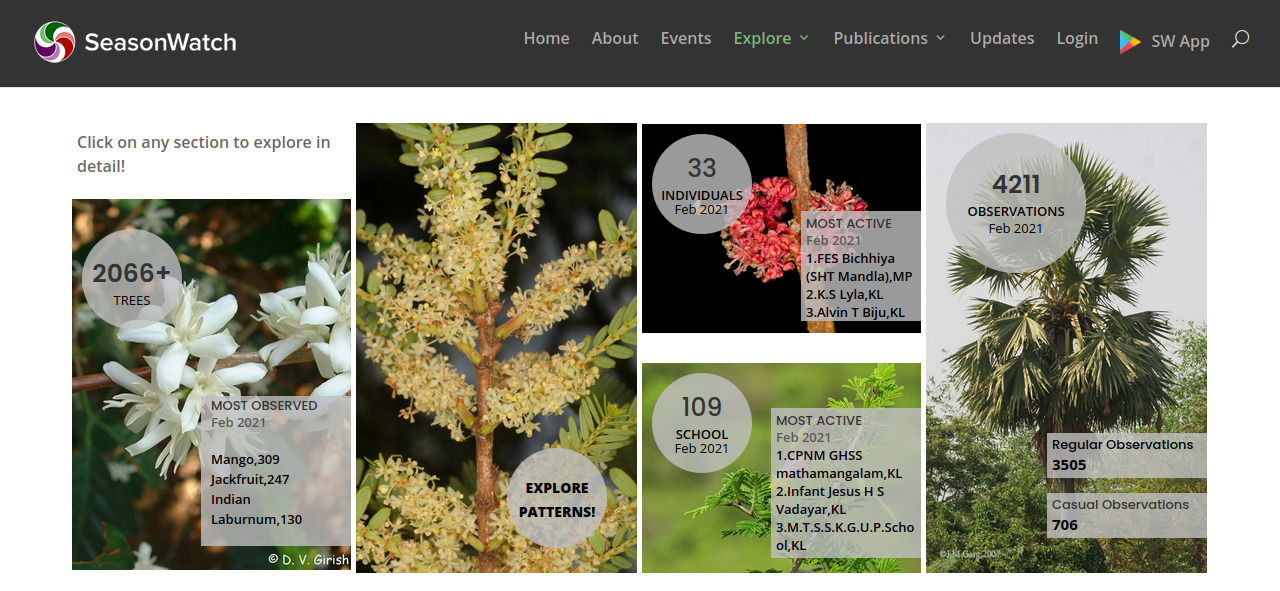
Most observed tree species
Clicking on this section takes you to a table of tree species that were observed and the number of observations uploaded for each one of them. You can filter by months and states. The default date is set for current month and ‘all India’.
Most active individuals and schools
This section takes you to a table of individual contributors and the number of casual and regular observations they have submitted in the current month. You can filter through state names to look at activity in your region of interest. The default state setting is ‘all India’. ‘Tree weeks’ refers to the total number of weeks in which all the ‘regular’ trees of a contributor were observed. I.e., if you have 10 trees that you have monitored for 52 weeks, your ‘Tree weeks’ number would be 520.
You can also view details on the most active schools by going to the ‘Schools’ tab on the same page.
Regular and Casual observations
On this page you can find all the observations (regular and casual) submitted during the current month. You can switch between tabs to look at regular and casual observations. You can find details on each observation: which species was observed, who observed it, when and where, and what did they report. You can filter through months and state names. The default is set for current month and all India.
Explore Patterns
This is the most exciting addition under Explore. It takes you to a map showing the number of registered trees in different states and UTs. On the right side panel, you can filter through state names, tree species, phenophase, and time period to explore phenology of any tree species. The graph on the left shows what proportion of all trees monitored for the species, was showing that phenophase for the selected time period. See below, fruiting pattern in Indian laburnum (Cassia fistula) and Mango (Mangifera indica) in Kerala, in 2020.
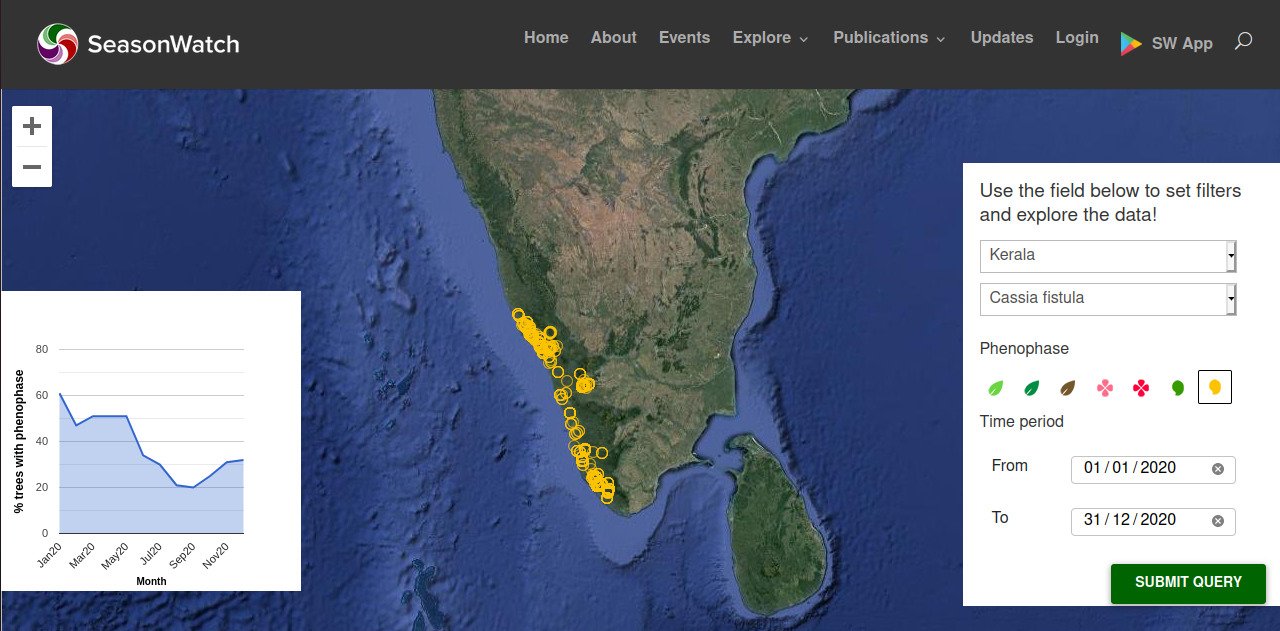
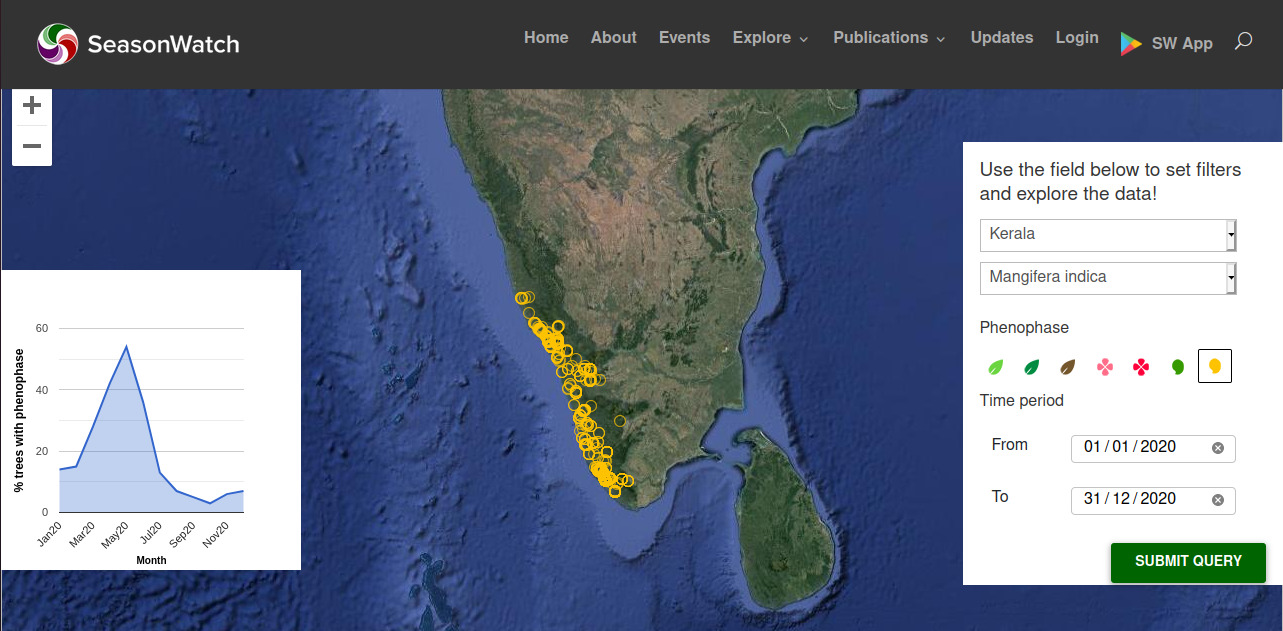
Visualize your own data
You can keep track of your own activity. Visit your profile to add a bio and include your photo. You can check out the number of observations that you have contributed so far and how often you watched trees in a week or a month. You can make your profile public for others in SeasonWatch and you can also use a link to share it with your friends on social media. You can visit other public profiles in SeasonWatch too.
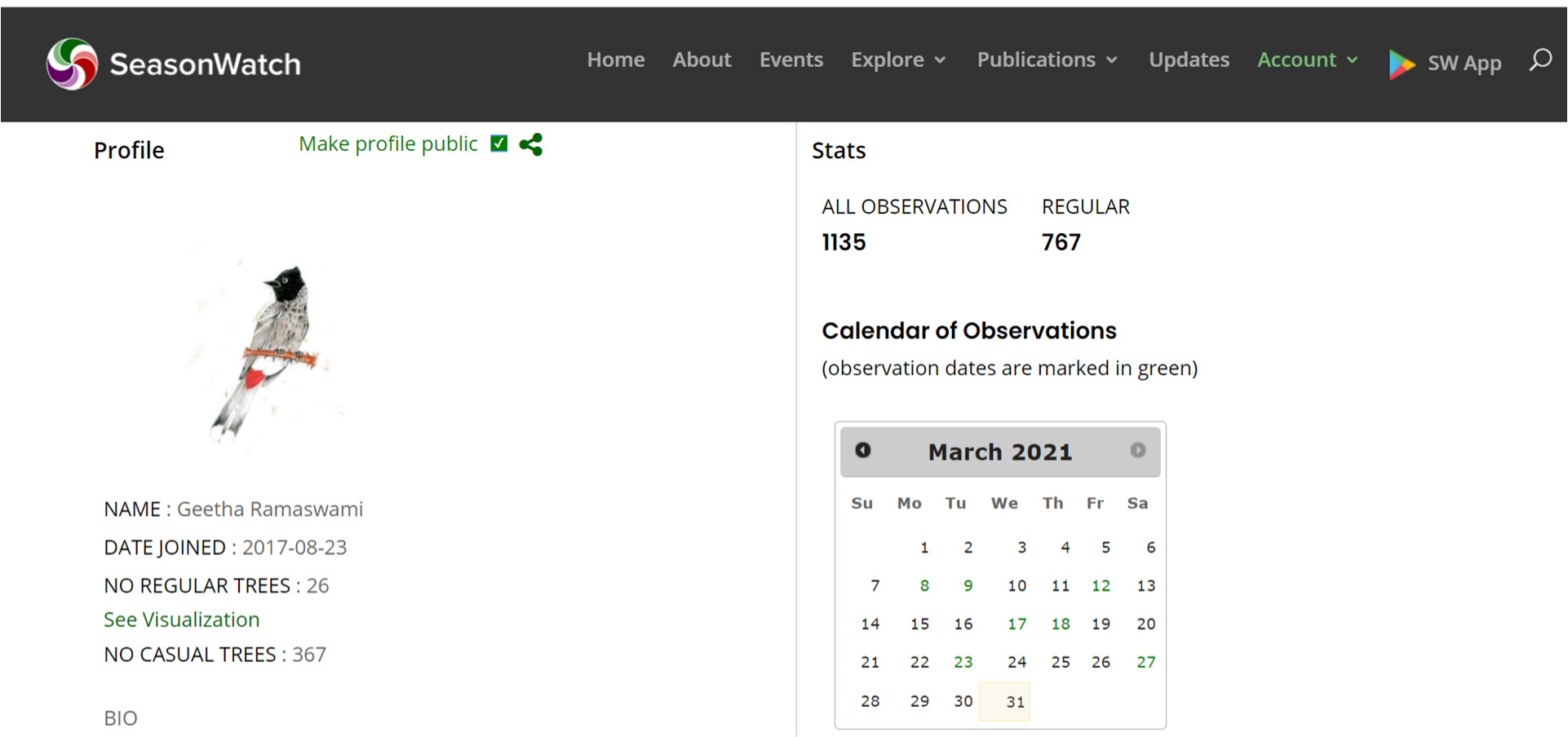
On your profile page, click ‘See visualization’ to look at patterns in your own data. For each of your registered tree, you can visualize each phenophase in the calendar. With consistent effort and regular observations, you will be able to see the patterns for various phenophases for your trees, like in the screenshot below.
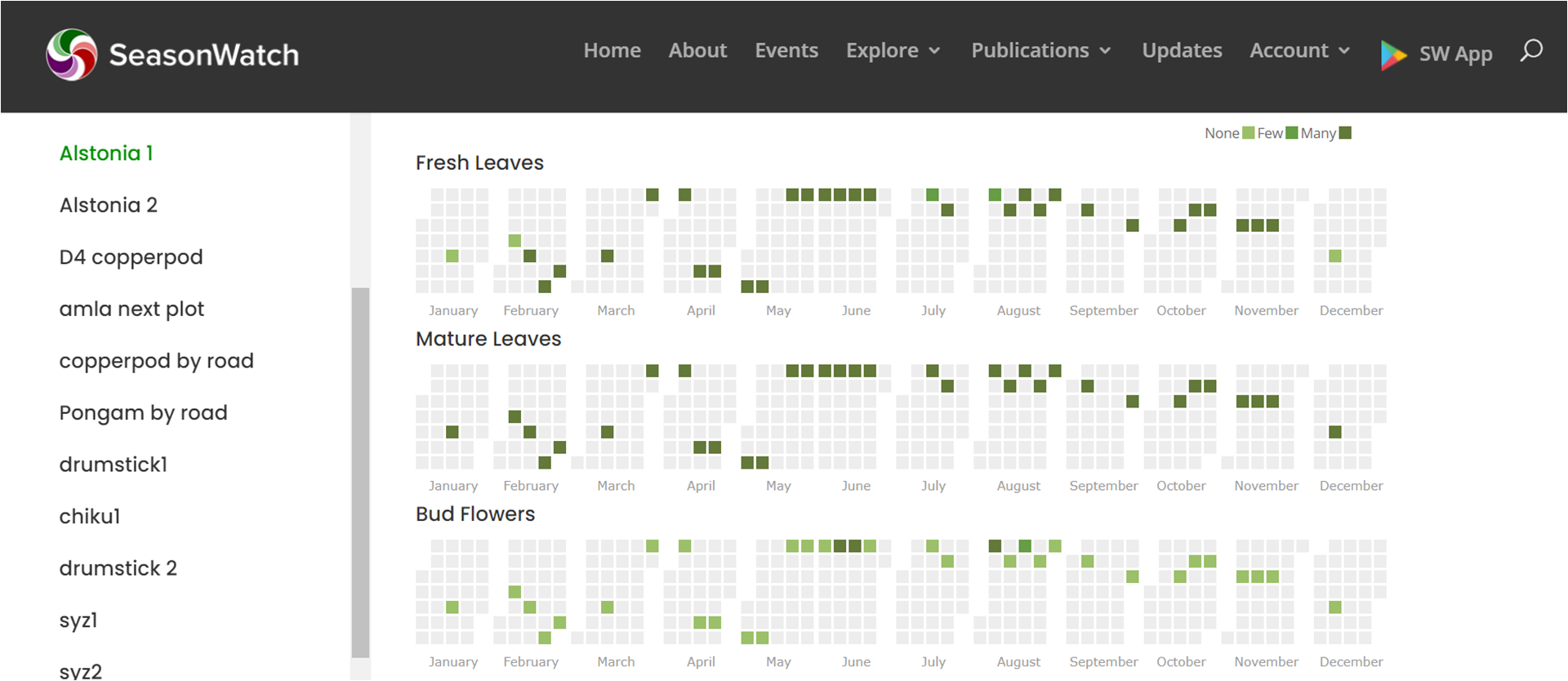
Happy exploring!
Instructional Videos
If you are new to SeasonWatch and need help getting started, we have a set of short instructional videos on our Youtube channel. You can use either the website or our App to register and contribute in 3 easy steps, as below:
1. Register with SeasonWatch
2. Register a tree
3. Observe your tree and upload this information
Share these videos with your friends and others interested in joining SeasonWatch!
We would love to hear from you!
If you are new to our website or tried using our Explore page, do drop us a line at sw@seasonwatch.in with your feedback on your experience. We would also like to hear your suggestions for more tutorials on using SeasonWatch. Happy tree-watching!
Banner image credit: Pongam Tree (Pongamia pinnata). Photo by J.M. Garg via Wikimedia Commons.





